
Google Nexus One本身沒有內置中文輸入法,就算Motorola Milestone亦只提供普通話拼音及手寫。筆者最近發現網上流傳著取自Acer Liquid的中文入法,經試用後發現在Nexus One及Milestone使用完全沒問題。這個輸入法同時提供手寫及倉頡,裡面也有廣東拼音可選,但這個輸入法是由第三者開發出來。整套中文輸入法安裝過程極之簡單,值得Nexus One及Milstone用戶使用。
下載網址:http://bit.ly/8IBrlV
安裝方法
先在Android手機中關閉未知的來源,方法是進入 設定 → 應用程式,再點選未知的來源便可。在點選時會出現警告句子,只要按確定便可繼續。
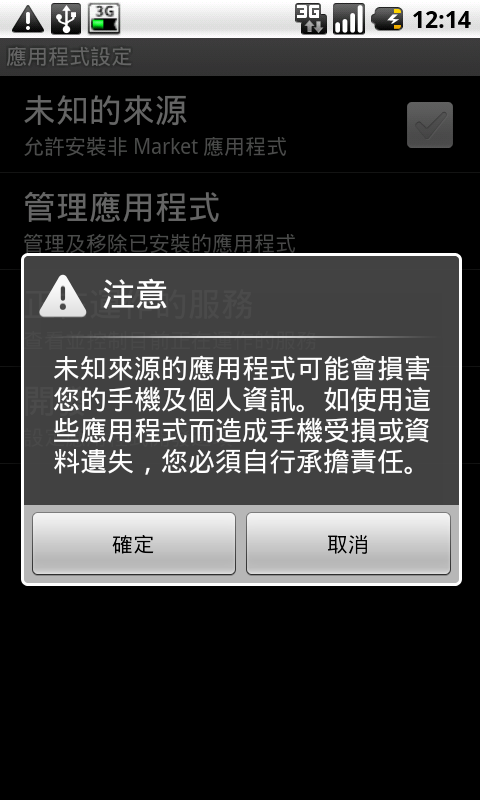

再在Android Market安裝任何一個檔案管理員軟件,如示範的EStrongs File Explorer,目的以用來開啟這些中文輸入法的安裝檔之用。

下載Android_Chinese_Inputs.zip後解壓會出現4個apk格式的檔案,只要把整個檔案複製至Android手機的記憶卡便可。

在Android手機透過EStrongs File Explorer瀏覽至記憶卡儲存這些apk檔案的資料夾,會顯示出相關的輸入法安裝檔案,按下便可開始安裝。

例如安裝手寫輸入法,按下後會出現平時在Android Market安裝軟件時出現的提示畫面,只要按安裝便能繼續。大家可根據自己的需要來安裝不同的輸入法,就算把所手輸入法安裝也沒問題。


完成後進入Android手機的設定 → 語言和鍵盤,再選擇要啟動的輸入法,此時會出現警告字句,按確定便可。大家也可同時啟動所有的中文輸入法。


要使用中文輸入法時,必須把鍵盤切換,方法是長按鍵盤中的「?123」鍵,這時會出現Android鍵盤選項,先按輸入法式,再選要使用的輸入法便可。


若要切換輸入法,只要按左下角的鍵,便會出現輸入法選擇,這時按下輸入法選擇,便能選取要用的中文輸入法了。

輸入法一覽
手寫輸入法是採用蒙恬的手寫引擎,提供視窗及全螢幕手寫輸入功能,無論是中文、英文或數字也能輸入得到,裡面也提供鍵盤供輸入英文及數字之用。
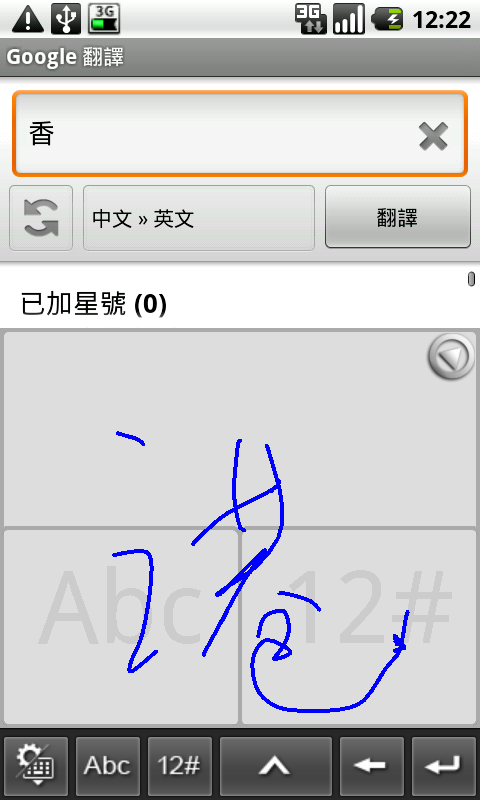

倉頡輸入備有中文字根顯示,每當輸入字根時便會有後選字出現,輸入後更備有聯想字可選。另外也內置符號及數字輸入鍵盤。

廣東拼音輸入法的使用方法跟倉頡相同,輸入後會出現多個候選字,點選時更會出現該中文字的廣東拼音畫面,但這個輸入法是沒有聯想字功能。值得留意這個中文輸入法是由第三者開發,會在2010年4月15日到期。

輸入法設定
每個輸入法均有它們的設定畫面,例如手寫輸入法便可選擇辦識結果、筆跡顏色及書寫時間等功能,大家可作個人化之選擇,另外也備有一般的設定,如啟動按鍵聲音、震動及以全形碼顯示符號。








“Astro File Manager” 請問可以係邊度download, 我download唔到
你其他網頁到搵到Astro File Manager, 但download唔到
請幫忙
可以在Android Market中找到,直接在手機安裝。
extremely useful tip, thx *1000~
I try it & it really work in excellent condition, So I can type chinese in Nexus One, Its so good, Thanks a lot
why i couldnt find the four file with using EStrongs File Explorer and i have made sure i did out that four apk file in my SD card >>why ?????thx
先把apk檔案複製到記憶卡,再用EStrongs File Explorer瀏覽至/sdcard/資料夾,再找出那些apk檔便可。
just wondering, should i input “chinese input” as searching keywords, as i still can’t and software for chinese handwriting software for download wor,,,,, please help!!
文章說下載的連結包括了手寫輸入法,請試試。
That cannot using in Motorola Milestone english ver. Please advise. Thanks
請問如何不能用到呢?
謝謝分享!用蒙恬手寫輸入時,手機左側的音量控制鍵是按不到的,只要轉返其他輸入便可按到啦。
works perfectly on Nexus One
So sO Cool….the hand writing….
Thousand Thanks…
why i cannot find out my sd card in computer?(already connected with mobile phone)
Need to change to card reader model after connected to computer.
[…] Nexus One的中文輸入法選擇不少,過去加里也介紹過取自Acer Liquid的倉頡及手寫中文入法。事實上Android […]
Hi,
MY milestones is showing ”the application penpower input has stopped unexpectedly. plz try again ”. what happened on me .Could u plz help me . Thx
Try to reinstall the PenPower.
My Milestones is showing “com.penpower.ime” unexpected stop after the reinstalling. Please Help !
Thanks
It affects sound control when using it as chinese handwrite input
這時目前唯一的方法在Nexus One中加入手寫功能,沒其他選擇。
可試反安裝再重新安裝,看能否解決問題。
蒙恬輸入法是否免費軟件?
hv installed the “Estrongs File Explorer” thru Android Market ,
but cannot locate the “Chinese Hand Writing Soft Ware”
Those apk files doesn’t exist in the Market .
Please tell me how to locate them ASAP.
要先把手寫那個APK檔案複製到記憶卡,才能在EStrongs File Explorer中找到。
Thank you for sheraing , is so useful 😉
我的是英文作業系統
倉頡和注音都可以正常使用
但是手寫一直出錯 要強制關閉程式…
請問是出了什麼問題呢?
可能有其他軟件影響,導致出現這個問題。
我已成功安裝手寫輸入法 但在設定按鍵聲音時 聲音無法關閉
他預設聲音是開啟狀態 底反灰 所以按了沒反應 聲音勾勾一直無法取消
請問有人可以為我解答嗎 謝謝
顶!Working in Google Nexus S perfectly! Thanks A Lot ;->