HP TouchPad以$780的割喉價在港發售,令到網上發生不少投訴事件,有幸買到的朋友,都知TouchPad本身是沒任何中文支援。近日有人在網上發表TouchPad(只支援webOS 3.0.2)專用的中文輸入法,完全解決了中文支援人問題,同時也能切換至中文用戶介面。
安裝過程
1. 首先在Just Type中輸入webos20090606,這時點選Developer Mode。

2. 再於畫面內點選右上角的圖示以啟動Developer Mode。

3. 啟動Developer Mode後會要求設定密碼,大家切記不要輸入任何內容,直接按Submit跳過。

5. 如電腦沒有安裝Java Runtime,大家必須到www.java.com下載,否則無法繼續以後的過程。

6. 到bit.ly/nUg8rW下載WebOSQuickInstall-4.3.1.jar,下載後直接雙按開啟該檔案,以開啟專用的WebOS Quick Install。
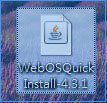
7. 首次使用WebOS Quick Install時,軟件會表示電腦還未安裝Novacom驅動程式,此時按Yes便會自動下載及安裝。


4. 完成後透過USB接線把TouchPad連接電腦,畫面右上角會出現USB已連接的訊息,這時不要切換至USB Drive模式,按Cancel或不用理會也可。

8. 到bit.ly/n2s6ZH下載TouchPad專用中文插件com.mporting.ime.zh-cn.patch_3.0.2_all.ipk,之後再次開啟WebOSQuickInstall-4.3.1.jar,這時畫面會出現更新安裝來源。
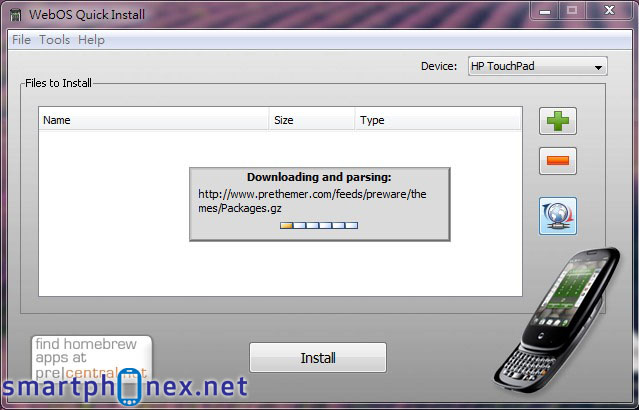
9. 待完成後於WebOS Quick Install按右上角的加號,再點選剛下載回來的com.mporting.ime.zh-cn.patch_3.0.2_all.ipk。

9. 再按Install便能把中文插件安裝至TouchPad,過程中WebOS Quick Install會出現如圖的畫面,安裝後TouchPad會自動重啟。這樣便完成安裝過程。

啟動中文輸入法
1. 進入TouchPad設定中的Regional Settings,再點選裡面的Language,這時會發現多了中文語言選項,並分別有簡體及繁體中文可選,代表可於TouchPad使用中文介面了。
2. 大家亦要在Regional Settings加入中文鍵盤,亦即是中文輸入,才能在TouchPad輸入中文,如選擇手寫,至於Language則選擇中文。該中文輸入法目前提供手寫、筆畫及五筆及拼音選擇,要留意每次只能加入一種輸入法。


3. 同時間大家亦可按需要同時加入不同的中文輸入法,至方便自己使用上的需要,輸入法將來可直接於鍵盤中切換。完成語言設定後必須把TouchPad重啟。
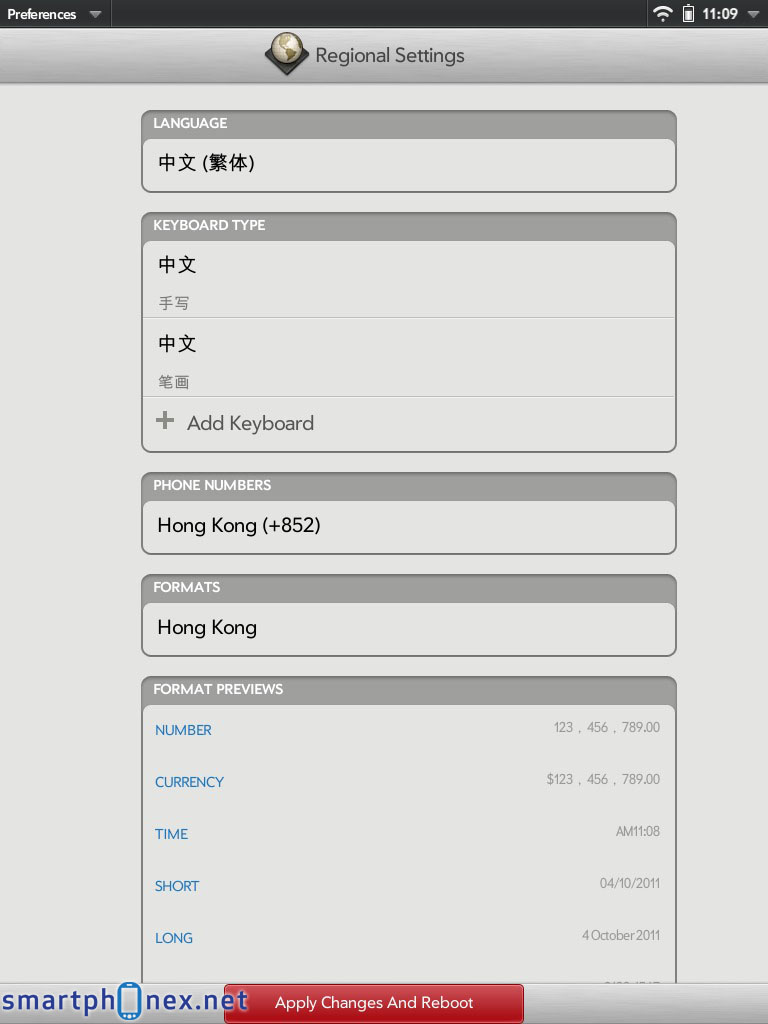
4. 另一方面,TouchPad程式集的Downloads亦會加入中文輸入法設置圖示,按下便能設定相關的內容,如以繁體輸出文字及更新字庫等等,同時間也可對每個輸入法作專門的設置。



輸入中文
1. 如要輸入中文,只要按平時一樣點選在文字輸入位置,這時便會出現中文輸入畫面,如圖中的手寫及筆畫輸入法。


2. 要切換中文輸入法,只要長按「中/En」鍵,這時便會彈出已加入的中文輸入法,只要點選便能切換。
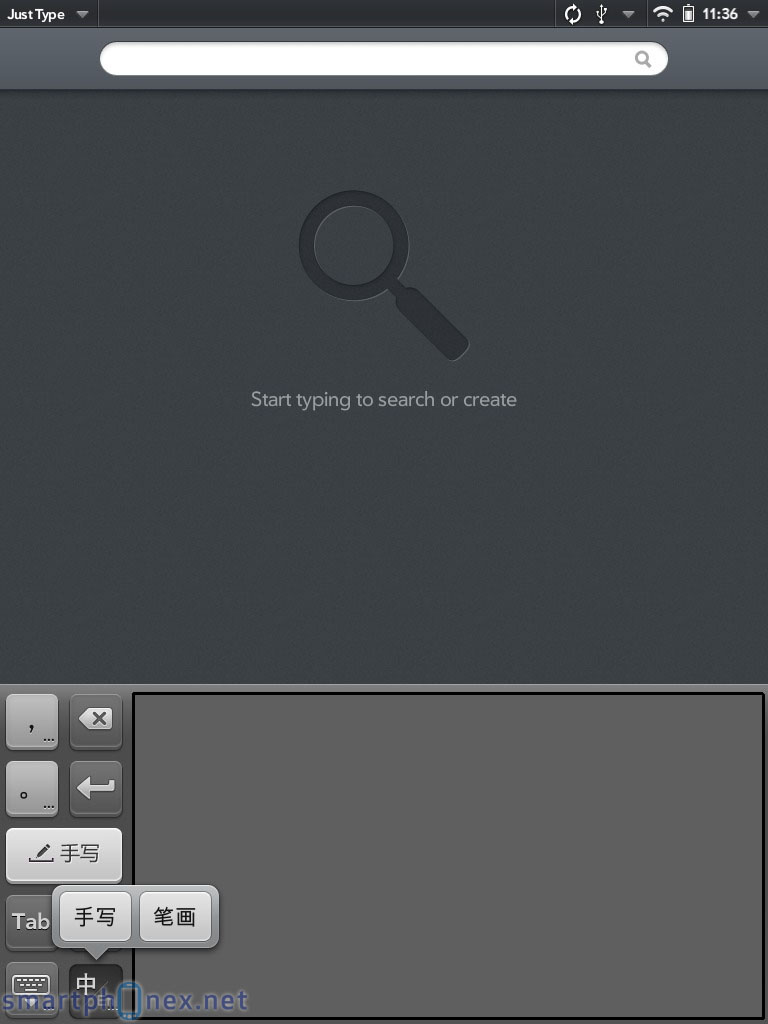
3. 而在任何中文輸入法按「中/En」鍵,則會切換至英文輸入模式。在鍵盤中文 +-[] 就可輸入標點符號。

中文介面注意
雖然透過這個中文插件可令TouchPad加入中文用戶介面,但要留意會影響App Catalog的使用。因此建議大家最好用回英文介面,這對中文輸入沒有影響。







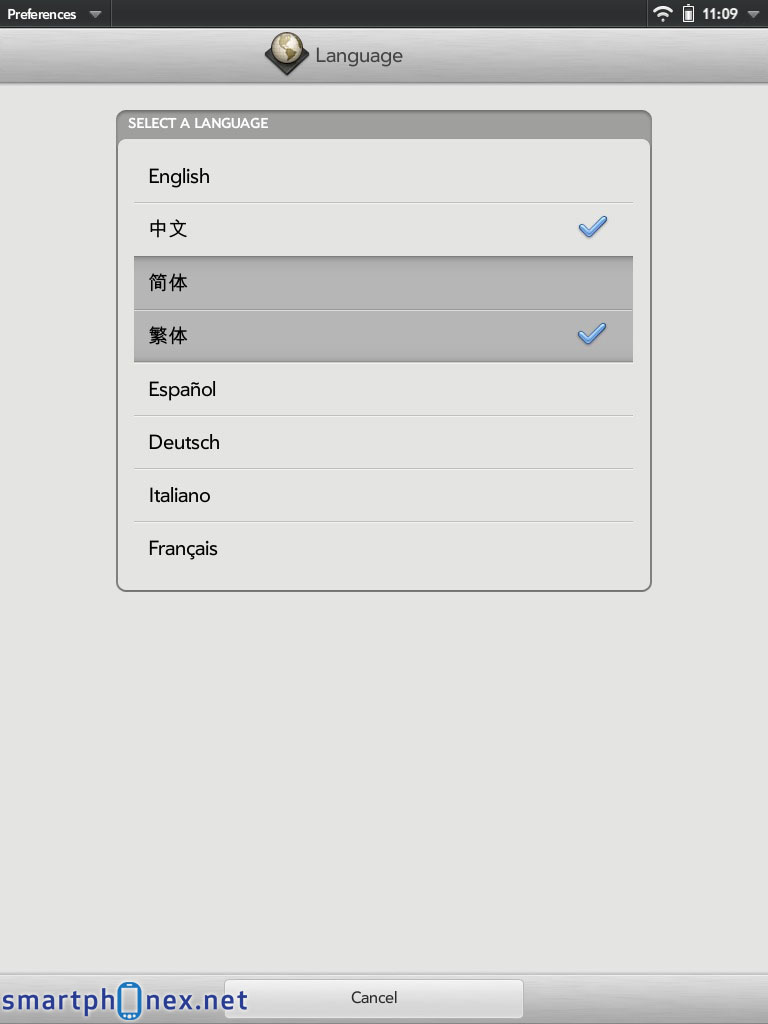
雖然選了英文介面, 但每次鍵盤預設的都是中文輸入法, 很不方便, 有方法設定為預設英文鍵盤嗎?
暫時不能,這是輸入法問題
安裝後自動啟動後,卻無法解開鍵盤鎖(觸控功能失效),請問該如何將之前的安裝全部移除呢? 謝謝!
安裝完成後,平板電腦的觸控功能卻不能啟用了,該如何恢復原狀呢?
應沒影響觸控功能的,如要移除可在webOS Quick Install中安裝Preware,再在TouchPad中開啟Preware便能移除
更新webos後再灌中文輸入法 touchpad就無法開機了…
畫面一直定在HP的logo….
有辦法可以回到原廠設定嗎??
謝謝~~
This patch DOES NOT work on the latest 3.0.4 webos update. It will hang your touchpad.
Yes, it only works on webOS 3.0.2
試長按電源鍵 + Home鍵 15秒再開機
Hi there, I have tried your method for webOS 3.0.2 and it works beautifully but when I upgraded to webOS 3.0.4, the touchpad restarted and it just hang in the HP logo. I think I have bricked my touchpad. Could you help with a version for webOS 3.0.4? Thank you very much
謝謝各位
小弟已經用webos doctor修復好了
希望新版的能繼續支援中文~
其實還可以在TouchPad安裝Android 2.3作業系統,效能甚至比webOS好!
It only works on webOS 3.0.2 currently, you may try to use webOS Doctor to restore webOS 3.0.2 into TouchPad. Download link: http://palm.cdnetworks.net/rom/touchpad/p302r0d08012011/wifip302rod/webosdoctorp302hstnhwifi.jar
My TouchPad was also crashed after using this ipk on WebOS 3.0.4
Be careful….
I bricked my Touchpad by installing this onto 3.0.4…. will all installed apps be gone if use webOS Doctor to restore to 3.0.2?
Yes should be.
Oops, my TP was crashed with my 3.0.4 system and this app…May I ask how can I use the webos doctor to restall the 3.0.2 system? After I use the USB mode and plug in my computer, my computer cant detect the TP and the next button of the webos doctor do not appear. I’ve tried this on another computer and same problem appeared. Any Ching faced this when using webos doctor and any way to tackle the problem??
Many thanks!
You have to install the Novacom driver in order to connect the TouchPad in Windows. Download: http://ompldr.org/vN3M3Mw/novacomInstaller.exe
How TouchPad安裝Android 2.3作業系統?
Thanks,
加里 ching,
Would you provide more information regarding how to flash Android 2.3.5 onto HP TouchPad?
Thanks a lot!
Also, where to download webOS Doctor? how is the procedure to restore from 3.0.4 to 3.0.2?
The file “http://palm.cdnetworks.net/rom/touchpad/p302r0d08012011/wifip302rod/webosdoctorp302hstnhwifi.jar” is 3.0.2 restore file?
Big Thanks!
I logged in to Developer Mode and then the battery was ran out. I recharged it but couldn’t turn it on nomore. I forced reboot by pressing power + center button but it always showed the HP logo and didn’t able to log in the WebOS. What can I do now?
You may check here: http://rootzwiki.com/topic/3477-releasealpha2discussion-cyanogenmod-team-touchpad-port/
Yes it is.
You may wait a little bit more time for charging, it should work.
所以現在還不能在3.04用中文嗎?
可以啦,用新的連結下載輸入法安裝便可
在3.04用中文,何處可找到新的輸入法安裝??
內文已有列出,請查看。
可否post link to m
我裝了之後, 手寫的話只能一筆過喔? 我寫字的時候, 手指頭一拿起來就自己辦別字體了耶? 是我的問題還是webos 3.0.4的輸入法有問題嗎?
cant downlo…….com.mporting.ime.zh-cn.patch_3.0.4_all.ipk
Thanks a lot
It works smoothly on my hp TouchPad 3.0.4!!!
Thanks Thanks
The link works…
There is IME setting in DOWNLOAD page
Change writing speed to slow.
>>我裝了之後, 手寫的話只能一筆過喔? 我寫字的時候, 手指頭一拿起來就自己辦別字體了耶? 是我的問題還是webos 3.0.4的輸入法有問題嗎?
加里大師
跟從您的方法,我的HP Touch Pad已安裝好了;運作正常。先謝過!
HP Veer的中文輸入安裝是怎麼樣的,請賜教!
where can i find hp touchpad media player?
Very good, using well in 3.0.4
我在 3.0.4中安裝,只能用到拼音輸入,其他的如手寫、筆畫等就不行了。最後都是返回 3.0.2。因為沒中文輸入很不方便。
JAVA 选用哪个版本?
點解我每次裝完novacom後都彈出話”請確定已連接裝置"!但我明明已經連接左!請指教!
是否未啟動Developer Mode?
在Java.com主貢面按下載Java便可
現在我會建議在TouchPad安裝Android作業系統,用途更廣。
加里大師..請問如何安裝android呢…因為我試過十數次以上方法都是只出hp logo….灰…
我的touchpad現在hang在hp logo中!已強制重新開機許多次了!又充電接近一小時!但依然停留在hp logo那裡!我可以怎辦呢?謝謝
試用webOS Doctor重裝webOS作業系統
我的touchpad也是一直停留在hp logo,用webOS Doctor重裝webOS3.0.4,每次安裝到8%就不動了,接著就出現”We are unable to reset your device”,請問該如何解決? 謝謝!
這問題我未遇過,試找別的電腦重裝。若不能相信要拿回HP保修了。
plz revise your post, u brick many ppl’s toucpad